RenderDoc Pro is an advanced graphics debugger that allows developers, technical artists, and enthusiasts to capture and analyze the rendering flow of games and applications. A notable feature of RenderDoc Pro is its compatibility with various anti-cheat systems like FairGuard, enabling users to attach it to games with active protection—such as Arknights Endfield
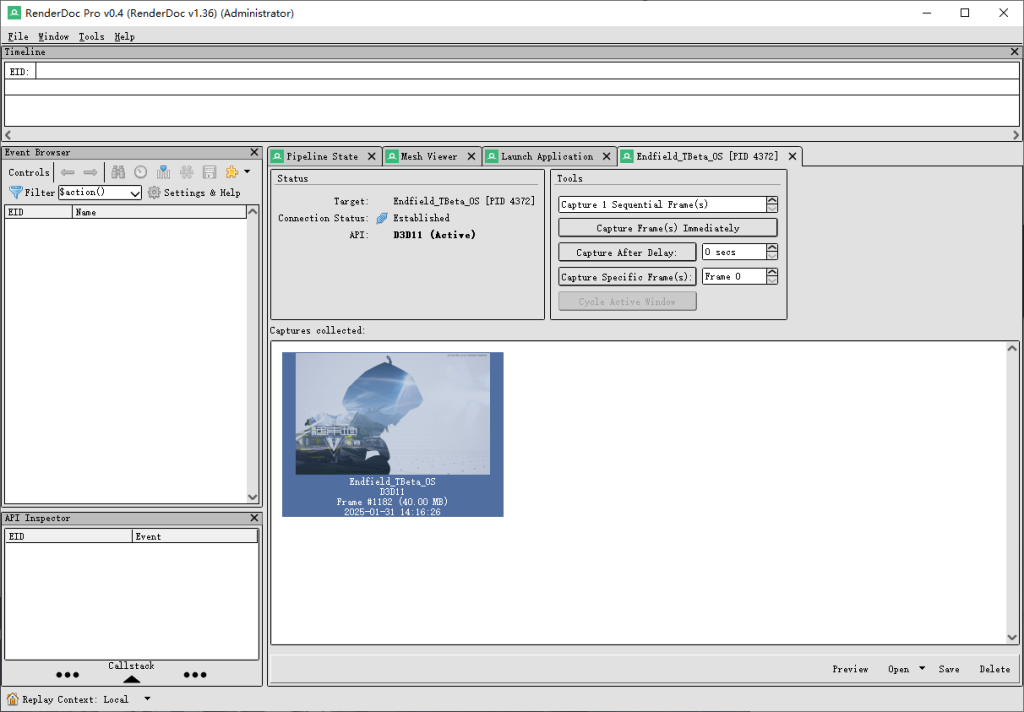
How to Attach RenderDoc Pro to Arknights Endfield
- Start RenderDoc Pro
- Select Path: In the RenderDoc Pro interface, carefully select the game’s main executable file. (For example: “D:\Program Files\EndField Launcher\EndField Game\Endfield_TBeta_OS.exe”)
- Confirmation: Once selected, click the “Start” button to initiate the capture environment.
- Run the Game Normally
- Launch Arknights Endfield and enter a safe testing environment—like a tutorial, practice, or custom scenario if available. This prevents unnecessary disruptions or potential risks during online play.
Once the setup is complete, RenderDoc Pro will monitor the game’s rendering flow. You can pause captures, navigate frame-by-frame, and investigate rendering calls, textures, shaders, and more. If you spot unexpected behavior or performance bottlenecks, RenderDoc Pro’s suite of debugging features allows you to drill down into the root cause.
Note: Always ensure you are acting within the guidelines of the game’s Terms of Service. Using any debugging or injection tool carries risks, and it is up to each individual to confirm they are operating within legal and contractual boundaries.
发表回复